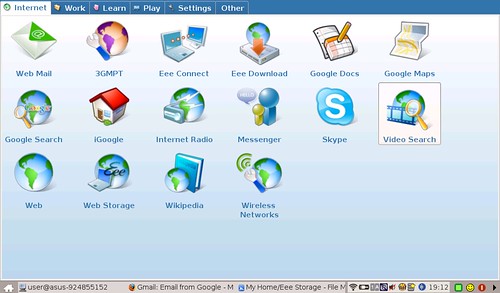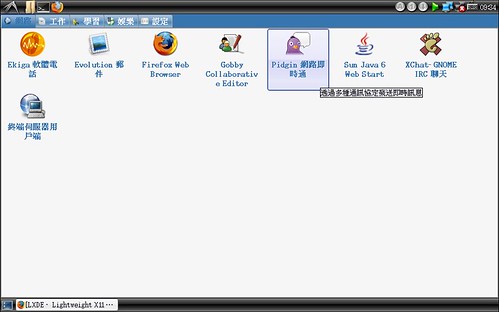- 下載 lxlauncher 以及相關函式庫
- 轉換 simpleui.rc 為 freedesktop.org 標準
- 切割圖示變成適合大小
- 修改預設的 launcher 為 lxlauncher
sudo bash inst_lxlauncher此工具於 701, 904, 900, 1000 測試過,執行前請備份你所有的資料。有任何問題請回報至錯誤回報系統。
----
lxlauncher migration tool can help you to convert from AsusLauncher to lxlauncher. simpleui.rc will be converted into freedesktop.org menu/directory entry standards. This script will perform the following actions:
- Download Lxlauncher and related libraries
- Convert simpleui.rc to Freedesktop.org standards
- Crop icon to suitable size
- Setting the default launcher to lxlauncher
sudo bash inst_lxlauncher
This tool in the 904, 900, 1,000 tested, backup all your data before install it. Have any questions please report to the bug tracking system.