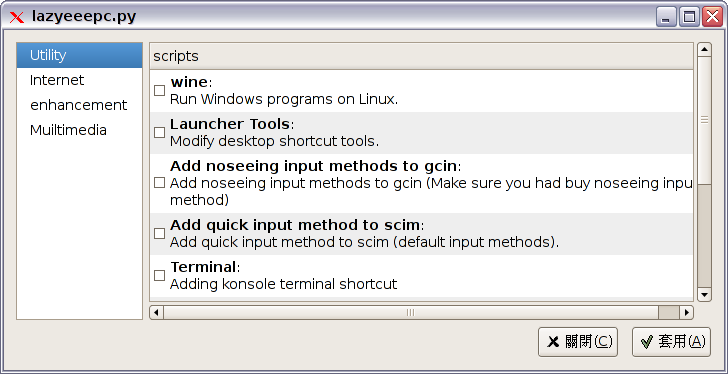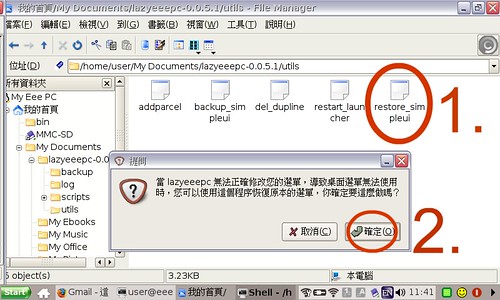lazyeeepc 其實是一個用來執行 script 的圖形化介面還有一群 script 的集合,所以你也可以自己為 lazyeeepc 加入額外的功能。下面是 amsn 的範例:
lazyeepc 的 script 需要以下注解:
#!/bin/bash
# name: aMSN
# description: Alvaro's Messenger, A instant message software which support MSN and webcam
# depends: xepcresp, enable_webcam
sudo apt-get -y --force-yes install amsn
sudo utils/addparcel -s "Internet" -e "/usr/bin/amsn" -i "messenger" --en="amsn" --zhtw="amsn"
lazyeepc 的 script 需要以下注解:
- name: 在 lazyeeepc 圖形化介面顯示的名稱
- description: 在 lazyeeepc 圖形化介面顯示的說明
- depends: 相依的 script, lazyeeepc 可以處理 script 之間的相依性,舉例來說 amsn script 需要兩個額外的 script 執行後才可正常執行:xepcresp 與 enable_webcam
- invisible: 如果你不想讓 script 顯示在 lazyeeepc 的圖形化介面上,請設定 invisible: True。請參考 lazyeeepc/scripts/enhancement/enable_webcam)
- addparcel: 加入捷徑到 Asus Launcher
- backup_simpleui: 備份 simpleui.rc 到 lazyeeepc/backup/ 目錄
- restore_simpleui: 從 lazyeeepc/backup/ 恢復 simpleui.rc,並且複製 /opt/xandros/share/AsusLauncher/simpleui.rc, ~/.AsusLauncher/simple.rc 到 lazyeeepc/backup/。
- del_dupline: 最原始的 simpleui.rc 有兩行重覆的行,這個 script 可以修正這個問題。