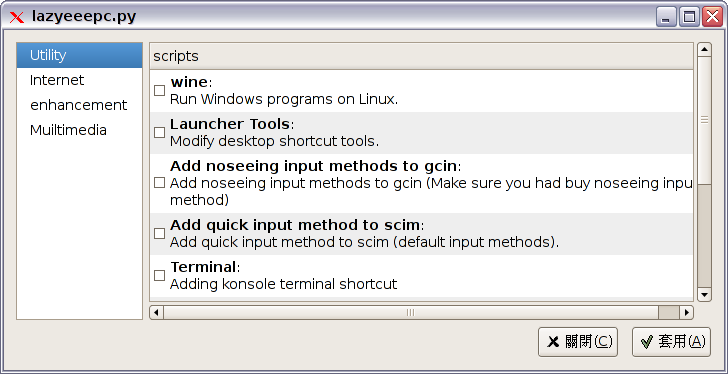
Lazyeeepc contain easy-to-use GUI and a scripts collection, which can use to install software and enhance EeePC easily.
lazyeeepc 0.0.5.2 is a first english version release, but we are release for traditional chinese many times. lazyeeepc 0.0.5.2 contains a lot of script to improve EeePC, and a easy-to-use user interface to execute this scripts, 0.0.5.2 contains some important features:
- Install Launcher Tools
- aMSN (and support webcam)
- auto download and install ie6
- add xepc.org repository, which is a eeepc compatibility repository.
- Fix Asus add/remove software shortcut reset problem
- Enable Advance mode
- add start menu and add many common use shortcut
- install codecs
finally, thanks billy3321 (雨蒼) help me to translation lazyeeepc to english. My english is really poor :)
just download it, decompress it, and double click lazyeeepc.py!
Lazyeeepc SF.net download pageBTW, 中文使用者請使用 0.0.5.1 即可,英文版的我把 debian 套件庫改到美國去了,所以用起來會比較慢。
[UPDATE]
lazyeeepc 0.0.5.2 fix some bugs for lazyeeepc 0.0.5.1
- synaptic script is no longer depends on synaptic_fix script, because it may break synaptic :P
- bug fix: after using lazyeeepc, the AsusLauncher can't start, and whole screen is black except icewm panel. (modify del_dupline script)



5 則留言:
首先很感謝你提供這麼方便的軟件給們這些Linux入門用家。這令eeePC的實用性大增。請問這個版本除了語言介面外,和0.0.5.1有沒有分別呢?
有,我修了兩個小 bug,已經更新上去了
非常感謝老師提供這個十分有用的軟件包。對我些不懂Linux的用家來說,簡直就是苦海明燈。
你好
我在安裝時0.0.5.1遇到一個很orz的問題
scripts中要求我先安裝了wine
並叫我去http://www.winehq.org下載
可是這網站我進不了(十之不離八九是GFW在作怪)
就算我找朋友幫我下載,我也不知道要下載哪個和怎樣安裝......
張貼留言